Questions

Index
- I want to make my own comics... how do I get started?
- What programs do you use?
- Where do you get your ideas?
- Can I be in a comic with you...? please....? pretty please...?
- Where is the UO Font you use for your comics? Will you send it to me?
- How do you make your comics?
I want to make my own comics... how do I get started?
The Inspiration
Probably the hardest part of creating a humorous comic is coming up with something funny. Let me reiterate: the hardest part of creating a humorous comic is coming up with something funny. I know it sounds strange to state this, however it may be surprising to know that a lot of ideas that sound funny don't translate well into a comic without a fair amount of work and careful thought. And even then it may not come off the way you thought it should.
Rule 1: Storyboard your ideas first.
Yes, that's right... the dreaded "S" word. Storyboarding the idea first will help you iron out problems with logic flow.
What programs do you use?
The Tools
FUSE - An excellent UO sever emulator. All of my comics are created using screen captures from a FUSE shard. I suppose I could do the captures using one of the regular shards, however there are benefits to using FUSE:
- I can create the items I need (armor, weapons, etc.) quickly and easily.
- I can use utilities like GM Assist to help me set up scenes.
- Since I'm all alone, I don't have to worry about anyone running though the shot while I'm taking my captures.
- I've never been PKed on my own shard.
- I can change myself into various characters including animals, monsters, a GM, a counselor, Lord British, and... well you get the idea.
Fuse can be found at fuse.stratics.com/
GM Assist - A good multipurpose utility I've found to be extremely useful. Rather than issue a bunch of commands to FUSE by hand, GM Assist provides a nice graphical interface for creating the items I need.
The original site that supplied GM Assist is no longer available. However, I maintain a copy at lostinuo.xrealms.com/files/gmassist097.zip *temporarily unavailable*
Inside UO - Sometimes I need items that require some manipulation before pasting them into a scene, especially landscape tiles and larger gumps. Inside UO provides a way to copy an object to my graphics editor so I can mask the object easily.
Inside UO can be found at alazane.surf-va.com/insideuo.html
The printscreen key - Probably the cheapest, simplest, and best way I've found to get screen captures from my UO client. There are utilities out there that can do screen captures for you if printscreen doesn't work for you. For me, however, the images captured using the printscreen key work good enough for my purposes.
The printscreen key can be found on your keyboard
Corel Photopaint - My graphics editor of choice. Sure there are plenty of other programs, commercial and shareware, that will do graphics editing, yet it's hard to top some of the advanced capabilities built into Photopaint. Some of the features I couldn't do the comics without include color masking, replacing colors, object layering, and others. Use whatever application you are most comfortable, just so long as it can do things like object layering, GIF or JPG conversion, and color manipulation.
Corel Photopaint can be found at www.corel.com
Yellow Alert: A note to all you aspiring "screenshot artists" out there: These are the utilities or programs that I use the most. They are by no means the only tools or methods for doing this kind of comic creation. I would recommend taking inventory of the tools you have and learn how to use them to create the effects you are looking for. Experiment... a lot...
Red Alert: I do not support FUSE in anyway. Let me repeat that: I do not support FUSE. Setting up FUSE for creating my comics was a painful, difficult process to figure out. It is not for the "creatively challenged." Once I got all the issues corrected, at least good enough to start, I decided to leave it alone. The version of FUSE I have has not been updated for some time and therefore does not work with the newer clients. I had to install my original UO disk and patch up to client version 36 to get it to work. Also, information on how to install and troubleshoot FUSE is sparse. If you choose to use FUSE, I also recommend doing it on a computer that you don't play UO on unless you are certain you know how to maintain both copies.
If setting up and using FUSE proves too difficult, and if you have enough patience and creativity, you can do all sorts of effects simply logging onto UO and capturing images from an active shard. Besides, capturing the images is the easy part. Manipulating the captured elements into something coherent... that's the harder part.
Where do you get your ideas?
It's strange, sometimes the ideas come so fast you have to write them down in a list so you won't forget them. At other times you can go for days without a single, workable concept. For my inspiration, I generally lurk in several of the newsgroups that cater to UO dicussions. I also continue to actively play UO. You'd be surprised at how many ideas you can glean from the many discussions to be found in and out of the game. For example, in one of the discussion threads Designer Dragon made a passing comment about his soda preferences. That one off-topic remark sparked a fairly active message thread of its own. It was this discussion that prompted me to do a comic based on the differing products. Guild wars are a little slow, but Cola wars? What would happen if all three came together? Thus a concept is born.
Utimately, you really just need the ability to see something humorous in every situation. Oh, and a twisted sense of humor works well for me too.
Can I be in a comic with you...? please....? pretty please...?
Wow... if I had a gold coin for every time I've been asked that question... I could populate each shard with castles. But seriously, the way I create my comics would make such a request improbable for the following reasons:
- I generally work on my comics late at night (11:00pm-2:00am Mountain Standard Time). It's a little harder to enlist help at this time.
- Creating a comic with an average of six frames can take 1.5 to 3 hours or more depending upon the complexity of the scenes. Who wants to wait around all night for me to work on comics?
- I mentioned before that I use FUSE and Corel Photopaint to create my comics. With FUSE I can be pratically any character I need. And Corel Photopaint allows me to place the objects anywhere I need them to be in the scene. In fact, all of my comics are really just one character that has been altered and pasted into the scene multiple times, including all the GMs, Lord British, monsters, animals, etc. With this kind of power, there really is no need to waste someone else's time.
Where is the UO Font you use for your comics? Will you send it to me?
To my knowledge, there is no "UO Font" that you can use to create text in the UO style. So the answer to the second question is "No... I cannot send you that which I do not possess." However, many have noticed that my text seems to "Break the rules." Really it's just a simple process of manipulating the text. I'm sure there are several ways to accomplish this task, however the easiest way I've found is using the color masking feature found in Corel Photopaint.
How do you make your comics?
Step 1: The Concept
Ah... yes... the inspiration. Again, I can't help you much in this department. I suggest following some of the techniques I've mentioned earlier, or develop some of your own. Either way, the goal is to start with a funny idea.
Step 2: The Storyboard or Script
OK... so you got a really good idea you can't wait to share. Storyboard the idea first to make sure it works out first. This will save you time later when you're actually building the frames.
Good
Frame 1:
Lord British: Christmas is upon us... what gift could I
give that would make everyone really happy?
GM: How about your resignation?
Bad
Frame 1:
Lord British: Christmas is upon us... what gift could I
give that would make everyone really happy?
GM: Nothing, besides you suck and this whole game sucks.
See the difference?
(I apologize if some of you find the second one
absolutely hilarious. And I feel sorry for you, truely I
do...)
Step 3: Creating the Background
The standard frame consists of the following size and color depth:
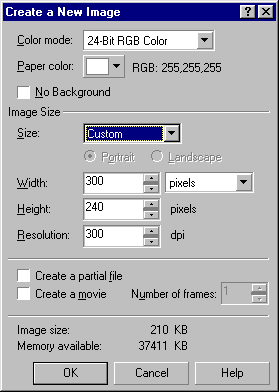
Using these dimensions, create a comic frame that will allow 2-3 characters enough room to converse normally. To make things easier, start with a neutral "UO" background, usually grass. It saves a lot of time when you start adding characters to the scene. Backgrounds like the forest or Lord British's castle are harder, but not impossible if you plan accordingly.

Typical grass background
Step 4: Inserting Characters
Now that we have a suitable "stage" we can add some actors. For this frame we need Lord British and a GM.


Using FUSE and GM Assist, log into the FUSE shard and change your character into Lord British standing against the appropriate background. After taking a screenshot and pasting the document into Corel Photopaint, repeat the process this time as a GM. Cropping the images to just the pieces you see above, you can insert them as layers onto the background.
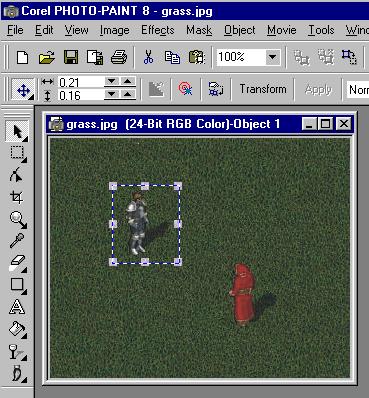
Because we're using a grass background and we've captured the characters standing against the same type of background, we can place them anywhere in the scene. It's not quite as good as blue-screen technology used in the movies, but it works.
Step 5: Inserting Text
Now we need them to speak. Using the same techniques for inserting characters, have your character speak against the grass background and capture the image as the text is displayed over the character's head. Paste the clipboard contents into Photopaint and crop the image to the text. Again, if you speak against the same background as the scene, you'll cut your work in half. Rearrange the text so it appears above the correct character.
Corel Photopaint gives me an additional option for text. After capturing the text and pasting it into Photopaint, I use the color masking feature to mask off only the text, completely separating it from the background. Since the text also includes a black outline, I expand the mask to include the outline. Then I copy and paste the masked selection. It gives me greater control over text placement and I don't have to worry about the background since it is masked out of the original.
Finally, I use the replace color feature on the text to give each character his/her own color of text. I avoid dark colors when using a dark background, preferring colors like white, pink, yellow, light blue, and light green. Avoid solid blue and red when saving the frame as a JPG file. These colors seem to lose the most clarity, making it hard to read the text.

Step 6: Saving the Frame
Once everything looks perfect, it's time to save the frame. If you need several frames where all or most of the characters will not move positions, save the image in the native file format first. For Corel Photopaint, save using the CPT format. This will retain the layer information and give you a good source file to work from.
Once the master file is saved, combine all the objects and convert the file from a 24-bit image to an 8-bit image. This will make the file smaller and easier to view on systems that can only do 256 colors. Save the frame using either the GIF or JPG format. I prefer JPG myself using no smoothing and 25% compression. This combination gives me the best image quality to file size ratio. With the potential for several frames per comic, you want to keep your image sizes low so your comics will load up as quickly as possible. This process gives me files that are about 25K per frame, an acceptable size.
Step 7: Keep trying
The last step is actually one of the hardest. After you publish the comic to your site, you're bound to get feedback, either good or bad. If the comic is good, many will let you know they appreciate it. And if it's really bad... well.. they will let know know that too. Some may not find it so funny even if it is really good. Don't take it personally, you can't please all of the people all of the time. And whatever happens, don't let the negative comments get you down or discouraged you. I've received a wide variety of comments, all based on each individual's perception. I welcome the diverisity.
It's hard at first, but keep at it and try to improve. Take any constructive criticism and build on it. Ignore the really lame comments. The goal is to have fun. Lastly, don't be afraid to experiment.
